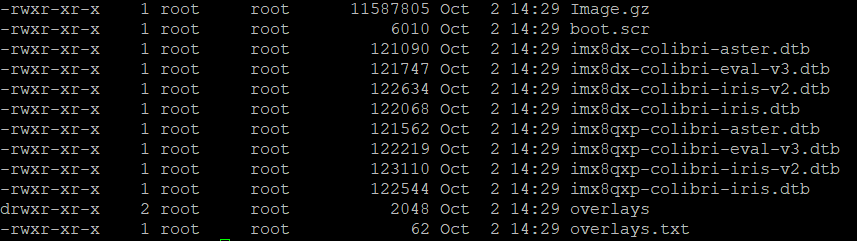Hi,
I am using capacitive 7" touch display with colibri imx8x. I have added the “colibri-imx8x_panel-cap-touch-7inch_overlay.dtbo” overlay to the TEZI_EXTERNAL_KERNEL_DEVICETREE_BOOT variable. I can see that the overlay is loaded properly while the system boots. Display is working fine. Resolution is correct. But touch control is not working. Am I missing any overlay or configuration here?
Hello @jesvinonnet ,
Which BSP are you using?
Have you checked that the connection to the board is correct as described here?
Best regards,
Josep
Hi @josep.tx ,
I am using the Yocto kirkstone. I hope it is 6.0. I don’t know how to check the exact version. The connection is correct. Because I am flashing the image using the easy installer, touch functionality is working in the easy installer as I added the overlays “colibri-imx8x_parallel-rgb_overlay.dtbo colibri-imx8x_atmel-mxt-connector_overlay.dtbo display-lt161010_overlay.dtbo”. But in the latest yocto version, I see these 3 overlays and merged into “colibri-imx8x_panel-cap-touch-7inch_overlay.dtbo”.
Hello @jesvinonnet
You can check the contents of /etc/issue file
You can also check the contents of the /boot/overlays.txt file to ensure that the overlay is there.
Lastly , as a check procedure you can reflash the module with one of our reference images (at the time of writing this , it is 6.3.0+build.7 for Colibri iMX8X), then activate the overlay and check that it works.
Best regards,
Josep
@josep.tx
I created one one custom distribution. So /etc/issue contains only my distribution name. One surprising fact is the there is no overlays folder inside /boot. I added image_type_tezi and updated the TEZI_EXTERNAL_KERNEL_DEVICETREE_BOOT variable. If I didn’t add “colibri-imx8x_panel-cap-touch-7inch_overlay.dtbo”, then I can see that the display resolution is wrong. But when I add the overlay, the resolution become correct. But by /boot folder is empty. Is there any other place I need to make change for the touch screen configuration?
I installed the multimedia reference image and changed the overlays.txt file to colibri-imx8x_panel-cap-touch-7inch_overlay.dtbo. Then everything works fine. Do you know anywhere else I need to make change?
Hi @josep.tx,
I can see the build name as 6.4.0. Is it the BSP version? I mount the /dev/mmcblk0p1 to /media/boot, then I can see the overlay folder and overlay.txt file. The content of the overlays.txt is
fdt_overlays=colibri-imx8x_panel-cap-touch-7inch_overlay.dtbo
Below image has the folder structure
Still the display works fine, but not the touch screen. Do you know anything else we can do here?
Hi @josep.tx ,
I added ‘kernel-modules’ into the IMAGE_INSTALL. Then it worked.