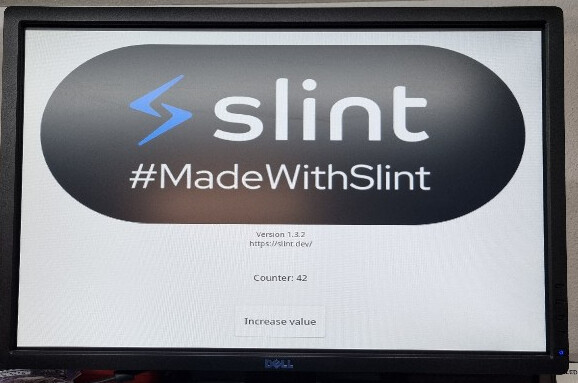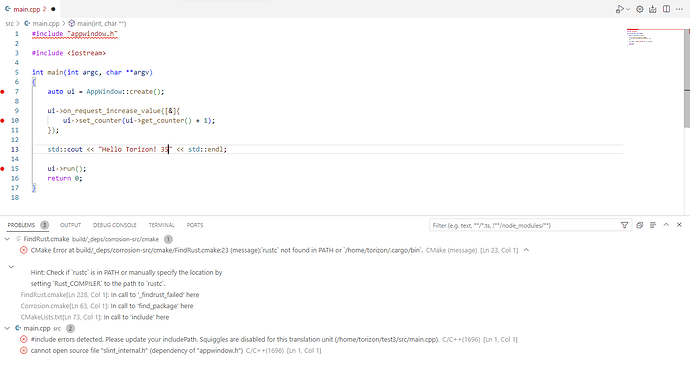I use Visual Studio Code on WSL and wanted to build the C++ / Slint 1.0 Hello World Application and run it on my Colibri iMX7 target. Unfortunately after pressing “Run and Debug” for Torizon ARMv7 the build process stops with the message shwon below.
Is there a description how I have to setup the Visual Studio Code environment to build the example on the Toradex homepage ?
![]() VALIDATING ENVIRONMENT
VALIDATING ENVIRONMENT
![]() Environment is valid!
Environment is valid!
-
Terminal will be reused by tasks, press any key to close it.
-
Executing task: bash -c [[ ! -z “192.168.1.109” ]] && true || false
-
Terminal will be reused by tasks, press any key to close it.
-
Executing task: bash -c [[ “armv7l” == “armv7l” ]] && true || false
-
Terminal will be reused by tasks, press any key to close it.
-
Executing task: sleep 1
-
Terminal will be reused by tasks, press any key to close it.
-
Executing task: sshpass -p torizon scp -o UserKnownHostsFile=/dev/null -o StrictHostKeyChecking=no /home/torizon/test2/docker-compose.yml torizon@192.168.1.109:~/
Warning: Permanently added ‘192.168.1.109’ (ED25519) to the list of known hosts.
-
Terminal will be reused by tasks, press any key to close it.
-
Executing task: DOCKER_HOST=192.168.1.109:2375 docker-compose -p torizon down --remove-orphans
WARNING: The LOCAL_REGISTRY variable is not set. Defaulting to a blank string.
WARNING: The TAG variable is not set. Defaulting to a blank string.
WARNING: The DOCKER_LOGIN variable is not set. Defaulting to a blank string.
WARNING: The GPU variable is not set. Defaulting to a blank string.
Removing network torizon_default
WARNING: Network torizon_default not found.
-
Terminal will be reused by tasks, press any key to close it.
-
Executing task: DOCKER_HOST= docker build --pull -f /home/torizon/test2/Dockerfile.sdk /home/torizon/test2 -t cross-toolchain-arm-test2 --build-arg IMAGE_ARCH=arm
[+] Building 5.5s (5/6) docker:default
=> [internal] load build definition from Dockerfile.sdk 0.0s
=> => transferring dockerfile: 967B 0.0s
=> [internal] load metadata for docker.io/commontorizon/slint-sdk-arm:3.0.9-bookworm-1.3.0 0.4s
=> [internal] load .dockerignore 0.0s
=> => transferring context: 56B 0.0s
=> CACHED [1/3] FROM docker.io/commontorizon/slint-sdk-arm:3.0.9-bookworm-1.3.0@sha256:91a5426062088e1f6ef9322a7146413519b848e1205b42d8e115853b10c7de84 0.0s
=> ERROR [2/3] RUN apt-get -q -y update && apt-get -q -y install && apt-get clean && apt-get autoremove && rm -rf /var/lib/apt/lists/* 5.0s
[2/3] RUN apt-get -q -y update && apt-get -q -y install && apt-get clean && apt-get autoremove && rm -rf /var/lib/apt/lists/*:
0.323 Get:1 Index of /debian bookworm InRelease [151 kB]
0.349 Get:2 Index of /debian bookworm-updates InRelease [52.1 kB]
0.359 Get:3 Index of /debian-security bookworm-security InRelease [48.0 kB]
0.392 Get:4 Index of /debian bookworm/main armhf Packages [8497 kB]
0.401 Get:5 Index of /debian/snapshots/20230602T160948Z testing InRelease [13.0 kB]
0.643 Get:6 Index of /debian/snapshots/20230602T160948Z testing/main armhf Packages [10.7 kB]
0.987 Get:7 Kitware APT Repository jammy InRelease [15.5 kB]
1.159 Err:7 Kitware APT Repository jammy InRelease
1.159 The following signatures couldn’t be verified because the public key is not available: NO_PUBKEY 1A127079A92F09ED
1.950 Get:8 Index of /debian bookworm/main amd64 Packages [8787 kB]
3.555 Get:9 Index of /debian bookworm-updates/main armhf Packages [12.1 kB]
3.558 Get:10 Index of /debian bookworm-updates/main amd64 Packages [12.7 kB]
3.558 Get:11 Index of /debian-security bookworm-security/main amd64 Packages [134 kB]
3.585 Get:12 Index of /debian-security bookworm-security/main armhf Packages [129 kB]
4.312 Reading package lists…
4.930 W: GPG error: Kitware APT Repository jammy InRelease: The following signatures couldn’t be verified because the public key is not available: NO_PUBKEY 1A127079A92F09ED
4.930 E: The repository ‘Kitware APT Repository jammy InRelease’ is not signed.
Dockerfile.sdk:16
15 | # automate for torizonPackages.json
16 | >>> RUN apt-get -q -y update &&
17 | >>> apt-get -q -y install
18 | >>> # DO NOT REMOVE THIS LABEL: this is used for VS Code automation
19 | >>> # torizon_packages_dev_start
20 | >>> # torizon_packages_dev_end
21 | >>> # DO NOT REMOVE THIS LABEL: this is used for VS Code automation
22 | >>> &&
23 | >>> apt-get clean && apt-get autoremove &&
24 | >>> rm -rf /var/lib/apt/lists/*
| 25 |
|---|
| ERROR: failed to solve: process “/bin/sh -c apt-get -q -y update && apt-get -q -y install && apt-get clean && apt-get autoremove && rm -rf /var/lib/apt/lists/*” did not complete successfully: exit code: 100 |
- The terminal process “/usr/bin/bash ‘-c’, ‘DOCKER_HOST= docker build --pull -f /home/torizon/test2/Dockerfile.sdk /home/torizon/test2 -t cross-toolchain-arm-test2 --build-arg IMAGE_ARCH=arm’” terminated with exit code: 1.
- Terminal will be reused by tasks, press any key to close it.