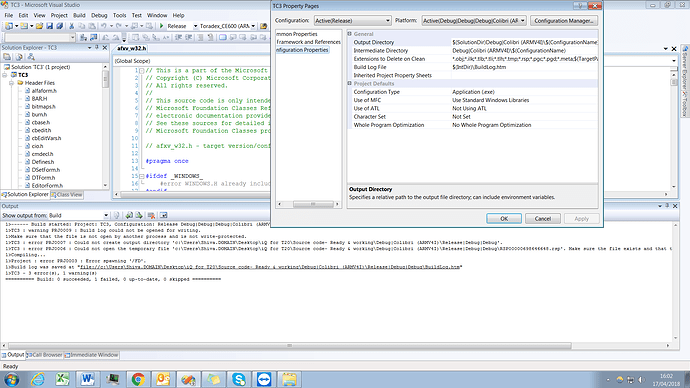Hello
I had my code working with VS2008 on Colibri T20 before.
But after an unsuccessful attempt to open a project created in VS2005 now the solution fails to build.
I get the following errors:
1>------ Build started: Project: TC3, Configuration: Release Debug|Debug|Debug|Colibri (ARMV4I) ------
1>TC3 : warning PRJ0009 : Build log could not be opened for writing.
1>Make sure that the file is not open by another process and is not write-protected.
1>TC3 : error PRJ0007 : Could not create output directory 'c:\Users\Shiva.DOMAIN\Desktop\iQ for T20\Source code- Ready & working\Debug|Colibri (ARMV4I)\Release|Debug|Debug'.
1>TC3 : error PRJ0006 : Could not open the temporary file 'c:\Users\Shiva.DOMAIN\Desktop\iQ for T20\Source code- Ready & working\Debug|Colibri (ARMV4I)\Release|Debug|Debug\RSP00000698646648.rsp'. Make sure the file exists and that the directory is not write-protected.
1>Compiling...
1>Project : error PRJ0003 : Error spawning '/FD'.
1>Build log was saved at "file://c:\Users\Shiva.DOMAIN\Desktop\iQ for T20\Source code- Ready & working\Debug|Colibri (ARMV4I)\Release|Debug|Debug\BuildLog.htm"
1>TC3 - 3 error(s), 1 warning(s)
========== Build: 0 succeeded, 1 failed, 0 up-to-date, 0 skipped ==========
I understand that the issue is related to directory paths.
Could you please tell me how I can fix it ?
Thanks
Dear @shiva_eghbal
I don’t have a precise answer. Maybe the path is too long, or there are special characters that cause problems, or the access rights for that folder are prohibiting access. However, I recommend to simplify the path
- Move the whole project to a almost-top-level directory, e.g.
c:\prj\
- Remove all special characters from all folder- and path names (
SPACE, &, |, (,), …)
Does it work now? If yes, then add one element after the other back again, to find the “bad guy”.
You can also try to temporarily disable any virus scanner or other security software, which could block disk access.
Regards, Andy
Hi,
Your project is inside strange path → "c:\Users\Shiva.DOMAIN\Desktop\iQ for T20\Source code- Ready & working"
You have special characters and spaces. This is never good for development tools.
Copy this project to different path. For example
c:\Work\iQ_For_T20\source_code_ready_and_working
Hello Andy,
Thanks for your quick reply.
By “whole project” do you mean all the c++ source and header files?
Regards
Hi @shiva_eghbal
With “Whole Project” I was refering to everything, including source and headers, *.vcproj and *sln files, …
Regards, Andy
Hi,
I moved it to C: directory and made the names simpler and paused the virus scanner, but still I get the same errors when I build.
Do you have any suggestion ?
I think it doesn’t have the correct configuration for Colibri T20.
Could you please tell me what configurations I need to get it deploy on Colibri T20 ?
Thanks
Dear @shiva_eghbal
I suggest you try another approach:
- Download our Toradex CE libraries.
- There are VS2008 demo applications in the download package.
- Can you build them successfully (testing one demo is sufficient)
- If your project is not too complex…
- Copy one of the demo projects, use it as a template for your project
- Rename the copied demo and add your own sources and libraries to this project
- Please note: our demo application relies on property sheets (
*.vsprops files), which are further up in the directory structure.
Instead of adding your sources to the copied demo project, you can also compare the demo *.vcproj file versus your existing *.vcproj file to spot relevant differences.
Regards, Andy
Hello
I tried the simple project in link below but it still didn’t build.
However, I replaced the WCE.VCPlatform Config file that is in VC Packages folder of Microsoft Visual Studio 9.0 and now it build successfully.
Thanks for your help
Hello
I tried the simple project in link below but it still didn’t build.
However, I replaced the WCE.VCPlatform Config file that is in VC Packages folder of Microsoft Visual Studio 9.0 and now it build successfully.
Thanks for your help