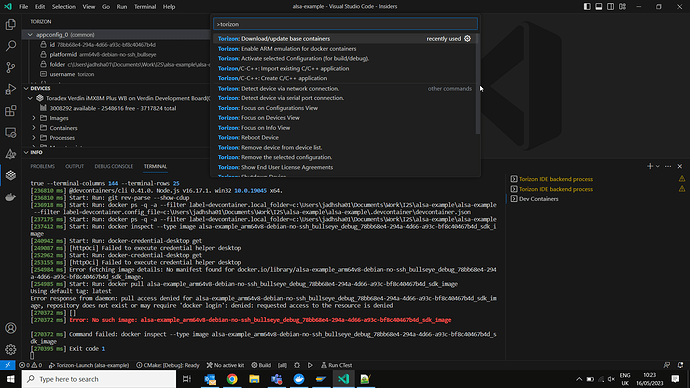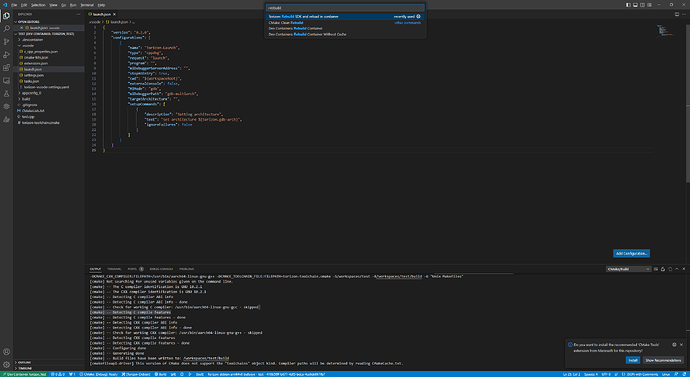I am following the instructions to play sound on the Verdin SOM iMX8Mplus with Dahlia as per the following instructions.
I am trying to execute this using F5 as per instructions in the above link, however I get an error as follows:
launch: property ‘program’ is missing or empty.
This points me to an issue with launch.json with the program property which is empty. What should this contain?
Greetings @SJ_BHD,
I’m not able to reproduce this error. For reference this is what the launch.json in my project looks like:
{
"version": "0.2.0",
"configurations": [
{
"name": "Torizon-Launch",
"type": "cppdbg",
"request": "launch",
"program": "",
"miDebuggerServerAddress": "",
"stopAtEntry": true,
"cwd": "${workspaceRoot}",
"externalConsole": false,
"MIMode": "gdb",
"miDebuggerPath": "gdb-multiarch",
"targetArchitecture": "",
"setupCommands": [
{
"description": "Setting architecture",
"text": "set architecture %{torizon.gdb-arch}",
"ignoreFailures": false
}
]
}
]
}
As you can see the program property is empty for me as well, but I get no error. Could you provide some other logs from the extension. Perhaps there something else wrong that is causing this.
Best Regards,
Jeremias
Hello @jeremias.tx ,
I think this error is probably because the alsa-example files are not within a container. See log attached. This log is from the terminal after using the following option:
open in remote window (bottom left blue icon in vscode) → reopen in container
Strangely, I do not see any option from view-> command palette which says Torizon: rebuild and reopen in container. I think this option is present in the extension, however in this case, have no idea why it is not shown.
alsa log.txt (7.6 KB)
Wait so after you re-opened the project in the SDK container does it resolve the original issue now?
Strangely, I do not see any option from view-> command palette which says Torizon: rebuild and reopen in container. I think this option is present in the extension, however in this case, have no idea why it is not shown.
Strange I see the option on my side here:
Looking at your screenshot however it appears that the Torizon extension isn’t up and running. Compare to my screenshot there should be a “Torizon:…” in the bottom part of VSCode to show that the extension is running. Perhaps this is the root cause of the issues here and why your project didn’t automatically run inside the SDK container?
Best Regards,
Jeremias