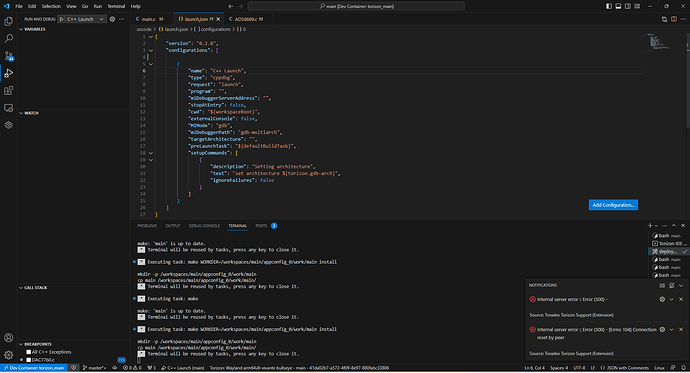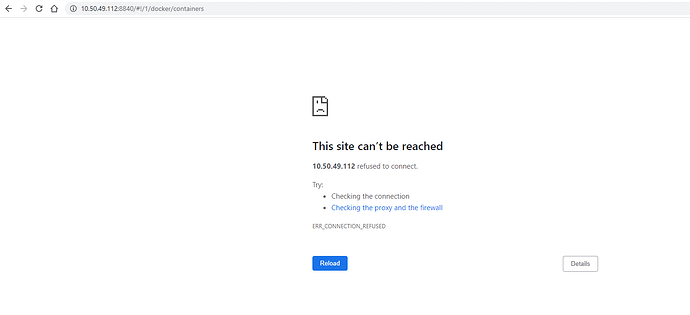Dear Support,
I am writing to seek assistance regarding an issue I have been experiencing with the Torizon support extension for Visual Studio Code. For the past two days, I have been encountering the following error:
“Internal server error :: Error (500) - [Errno 104] Connection reset by peer.”
I have already taken the following troubleshooting steps, but the issue persists:
Checked my network connection: I have a stable internet connection, and I have verified that there are no connectivity problems.
Restarted Visual Studio Code: I have closed and relaunched Visual Studio Code multiple times to ensure that the error is not due to a temporary glitch.
Disabled other extensions: To rule out conflicts with other extensions, I disabled all other extensions temporarily. However, the error still persists.
Additionally, I have noticed that the Portainer functionality is not working as expected:
These issues have only recently started occurring, and I would greatly appreciate your assistance in resolving them. If there are any known server issues or maintenance activities that might be affecting the Torizon support extension, please provide relevant information.
Also, I did not close the portainer, but there is no docker running on my SoM:
torizon@verdin-imx8mm-07219010:~$ docker ps
CONTAINER ID IMAGE COMMAND CREATED STATUS PORTS NAMES
torizon@verdin-imx8mm-07219010:~$ docker ps -a
CONTAINER ID IMAGE COMMAND CREATED STATUS PORTS NAMES
87da19826903 385713b32362 "/bin/sh -c 'stdbuf …" 6 minutes ago Exited (0) 4 minutes ago main_arm64v8-wayland-base-vivante-no-ssh_bullseye_debug_41da02b7-a572-4f09-8e97-880fabc33806_latest_instance
dddc1cbb4d5b torizon/chromium "/usr/bin/start-brow…" 2 days ago Dead torizon_kiosk_1
6d7e7f5e2b43 portainer/portainer-ce "/portainer --templa…" 2 days ago Dead torizon_portainer_1
Thank you for your attention to this matter. I look forward to your guidance and support in resolving these problems.
Best regards,
Mehrdad