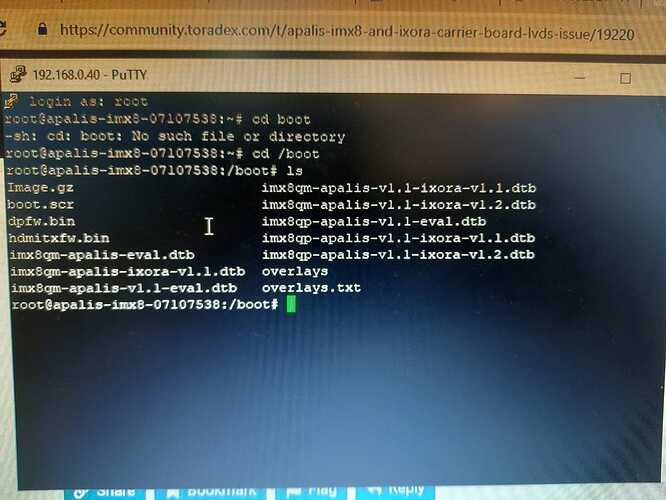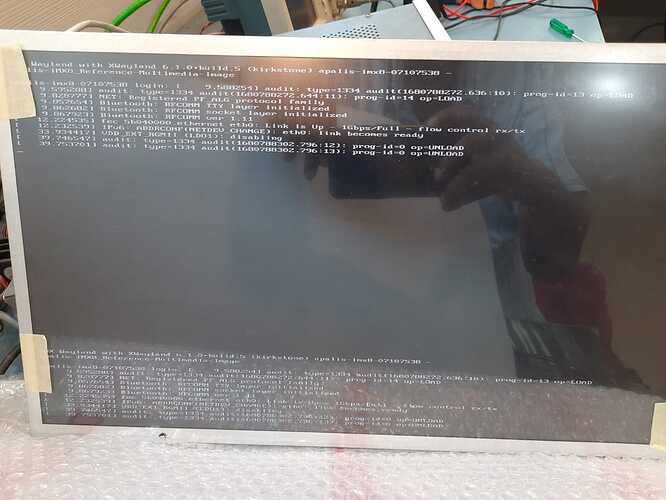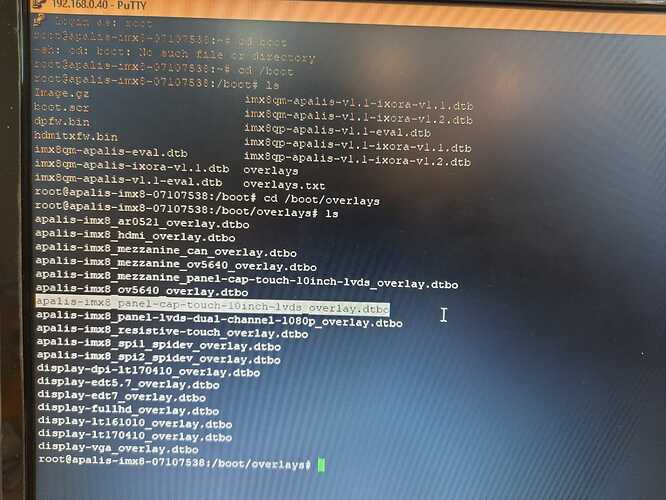We are using IXORA Carrier Board v1.2, Apalis iMX8 (SoM), Toradex Embedded Linux reference-multimedia-image 6.1.0+ build.5(2023-01-05) for our development. We are developing an application with a 18.5 inch AUO Display unit using LVDS connection. But we are not able to get any picture on it, when we are connecting a 7 inch display with HDMI port, we are getting picture successfully.
Below is the connection list for LVDS
| AUO Model -G185HAN01.0 |
|
|
| LVDS 30 Pin Connector |
IXORA X19 PIN |
|
| Pin OUT |
Signal Name to be connected |
|
| 1 .RXOIN0- |
21.LVDS1_A_TX0_N |
|
| 2.RXOIN0+ |
19.LVDS1_A_TX0_P |
|
| 3.RXOIN1- |
15.LVDS1_A_TX1_N |
|
| 4.RXOIN1+ |
13.LVDS1_A_TX1_P |
|
| 5.RXOIN2- |
9.LVDS1_A_TX2_N |
|
| 6.RXOIN2+ |
7.LVDS1_A_TX2_P |
|
| 7.GND |
2.GND |
|
| 8.RXOCLKIN- |
27.LVDS1_A_CLK_N |
|
| 9.RXOCLKIN+ |
25.LVDS1_A_CLK_P |
|
| 10.RXOIN3- |
3.LVDS1_A_TX3_N |
|
| 11.RXOIN3+ |
1.LVDS1_A_TX3_P |
|
| 12.RXEIN0- |
10.LVDS1_B_TX0_N |
|
| 13.RXEIN0+ |
12.LVDS1_B_TX0_P |
|
| 14.GND |
5.GND |
|
| 15.RXEIN1- |
16.LVDS1_B_TX1_N |
|
| 16.RXEIN1+ |
18.LVDS1_B_TX1_P |
|
| 17.GND |
11.GND |
|
| 18.RXEIN2- |
22.LVDS1_B_TX2_N |
|
| 19.RXEIN2+ |
24.LVDS1_B_TX2_P |
|
| 20.RXECLKIN- |
4.LVDS1_B_CLK_N |
|
| 21.RXECLKIN+ |
6.LVDS1_B_CLK_P |
|
| 22.RXEIN3- |
28.LVDS1_B_TX3_N |
|
| 23.RXEIN3+ |
30.LVDS1_B_TX3_P |
|
| 24.GND |
26.GND |
|
| 25.NC |
NC |
|
| 26.NC |
NC |
|
| 27.NC |
NC |
|
| 28.VDD |
34.LVDS1_5V_SW |
|
| 29.VDD |
34.LVDS1_5V_SW |
|
| 30.VDD |
34.LVDS1_5V_SW |
|
|
|
|
| LCD Side 5 Pin Connector |
|
|
| Pin No |
Ixora X19 PIN |
Power Supply |
| 1. VCC |
|
12V+ |
| 2. GND |
|
GND |
| 3. ENABLE |
37.BKL1_ON |
|
| 4.Dimming |
35.PWM_BKL1 |
|
| 5.NC |
|
|
|
|
|
Please guide us how to fix the problem.
LVDS interface is not enabled by default, You have to install appropriate Device Tree overlays to make it works. For our 10" LVDS display we are using apalis-imx8_lvds_overlay.dtbo and display-lt170410_overlay.dtbo. First overlay enables LVDS interface and second one set display parameters. You can take mentioned overlays and modify them according to your display parameters.
we set overlays display with preinstalled apalis-imx8_panel-cap-touch-10inch-lvds_overlay.dtbo and it is working. But only problem we found is getting dual display as attached,
may be we need to set 18.5 inch display settings as the configuration is for 10.1 inch. Please guide us how to reconfigure the parameters and install.
You need to create your own device tree overlay based on data from your display datasheet. You can use this source code as an example.
Thanks for the response.
Actually i want to know how to create dtbo file from dts file.
Also can you share dts file of precompiled dtbo
apalis-imx8_panel-cap-touch-10inch-lvds_overlay.dtbo as it works .Only few parameters may need to be changed.
Please check links provided in this answer
Hi @Somnath ,
One can create their custom dts file and generate dtbo accordingly. Please follow below article and you should able to generate your dtbo. If you face any issue in same kindly share exact steps followed and error you get so that we can verify same at our end.
Best Regards
Ritesh Kumar