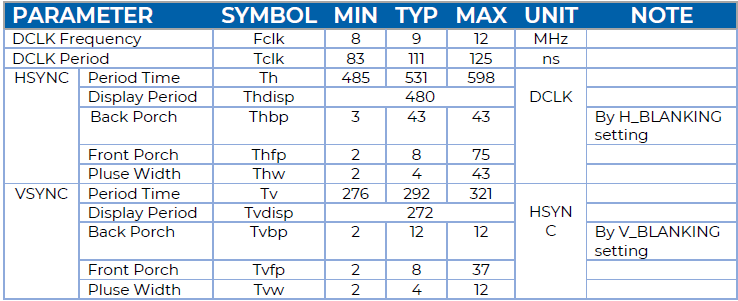hello dear support
based on this forum “RGB display issue with IMX6” I have solved my LCD display issue and now the LCD display and touch are working properly and displaying Qt5_CinematicEx
but for now, I am dealing with the new issue
my resolution does not fit to my 480*272 LCD even when I use (setenv vidargs “video=mxcfb0:dev=lcd,480x272M@60,if=RGB666 fbmem=16M”)
saveenv
in u-boot env
I use another setup like “video=mxcfb0:dev=lcd,640x480M@60,if=RGB666 video=mxcfb1:off fbmem=8M” but i can not find any changes
how could I change the LCD resolution or what might I have done wrong?
I am using
colibri IMX6 featuring iris career board and 6.4 upstream BSP and 4.3 touch LCD from Riverdi
Hi @me_ahani98 ,
Taking reference from your previous thread, I beleive that you were using older image (2.8b7) and the display came after you pulled up some enable pin, right?
Now, you seems to have updated to BSP 6.4. Did you use the overlays to update your display settings?
In not please use overlays to update your custom display settings
hello again my friend
Yeah i have updatedy BSP to 6.4 now
And display and touch are working fine in this version
yes i am using device tree overlays
and this is my device tree of LCD:
&backlight {
pwms = <&pwm3 0 100000 1>;
brightness-levels = <0 4 8 16 32 64 128 255>;
default-brightness-level = <7>;
status = "okay";
};
&lcd_display {
/* use the bus-format as specified from the panel */
interface-pix-fmt = "";
status = "okay";
};
&panel_dpi {
data-mapping = "bgr666";
status = "okay";
};
Hi @me_ahani98 ,
Can you help me to find the resolution settings in your device tree?
Hi @sahil.tx,
Last time, I made the following modifications to the device tree:
&panel_dpi {
data-mapping = "bgr666";
status = "okay";
};
&panel_dpi {
status = "okay";
width-mm = <95>;
height-mm = <54>;
panel-timing {
clock-frequency = <12000000>;
hactive = <480>;
vactive = <272>;
hsync-len = <4>;
hfront-porch = <75>;
hback-porch = <43>;
vsync-len = <4>;
vfront-porch = <37>;
vback-porch = <12>;
pixelclk-active = <0>;
};
};
However, it didn’t work correctly, so I ended up deleting it. Then, I attempted to change my resolution based on this tutorial: Display Output, Resolution and Timings (Linux) | Toradex Developer Center.
Unfortunately, the tutorial doesn’t cover BSP6.4 and kernel 6.1, and I couldn’t find this specific version on the website. Instead, I tried using kernel 5 from the website, but it didn’t work either.
further information :
I am using Riverdi RVT43HLTNWC00-B LCD with BSP6.4 and kernel 6.1
and this is LCD detail:
Hi @me_ahani98 ,
Can you let me know on which file you are making the above changes.
hi dear @sahil.tx
i could have solved my issue on my own
this is resolved DTS:
&lcd_display {
/* use the bus-format as specified from the panel */
status = "okay";
};
&panel_dpi {
data-mapping = "bgr666";
status = "okay";
};
&panel_dpi {
compatible = "panel-dpi";
status = "okay";
width-mm = <95>;
height-mm = <54>;
panel-timing {
clock-frequency = <12000000>;
hactive = <480>;
vactive = <272>;
hsync-len = <4>;
hfront-porch = <75>;
hback-porch = <43>;
vsync-len = <4>;
vfront-porch = <37>;
vback-porch = <12>;
};
};