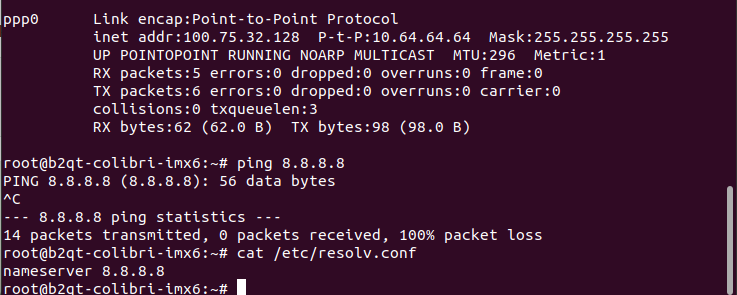The board being used is colibri imx6dl 512mb v1.1A
Kernel version: 4.14.170-0+git.62ad468b3107
QT framework 5.15.2
I am using 4G modem to connect to the cloud using PPP interface.
The PPP configuration is set correctly and able to dial the connection and able to connect to the internet and able to receive the ppp inet address and IP is up.
The problem which I am facing here is I am unable to directly communicate (checked by pinging the google ip and our server IP) with the web server even though the connection is happened.
But when I connect my Ethernet to a tplink router (Which is not connected to the internet) the the above mentioned connection happens and I am able to communicate to the web server.
Could you please suggest how can I resolve the issue. Whether any DHCP server is mandatory for the ppp to connect via 4G modem. The system is standalone system and will not be connected to any of the network on the field via Ethernet.
Thanks in Advance
Hi @Basava.lg,
You need to set DNS. Please check below link. Test with ping 8.8.8.8 if this works then set dns as mentioned below article.
Let us know if you still face issue.
Best Regards
Ritesh Kumar
Dear Ritesh,
Thanks to your input, yes I have followed the same and the DNS is set. Upon setting the DNS and other parameter I am unable to connect it if it is in standalone, however if I connect the native ethernet with the ethernet router(which is not connected to any type of network/ internet) it will start communicating and stays until next restart.
Dear Ritesh,
For your reference I am attaching the snapshot of the operation happening. As you can see that the ppp connection is successful but unable to communicate with the DNS server which is set to 8.8.8.8
Kindly help me out here,
Thanks in advance
Hi @Basava.lg,
Can you please check what is default route when only ppp0 is connected?
Additionally for DNS please check below community
Also kindly share you ppp scripts what you are using to further check.
Best Regards
Ritesh Kumar
“Can you please check what is default route when only ppp0 is connected?”
Could you please elaborate on the same.
Also please find the logs as requested.
Thanks in advance
Basavanagouda
ppp (4.7 KB)
Hi @Basava.lg ,
Can you please confirm if you still facing this issue?
Best Regards
Ritesh Kumar
Dear Ritesh,
I am performing the activity by ppp connection from scripts for parallel operation and able to achieve the desired results.
Dear Ritesh,
There is a issue with the connectivity of pppd with the static IP on boot,
The ppp is using the default route to transfer the packets and I am able to communicate the packets to the desired server when no connection is present on the ethernet.
Once you connect an ethernet port the default ip is replaced with the 0.0.0.0 which stops the packet transfer and unable to send the packets. Can you please suggest on the same.
Thanks in advance
Basavanagouda