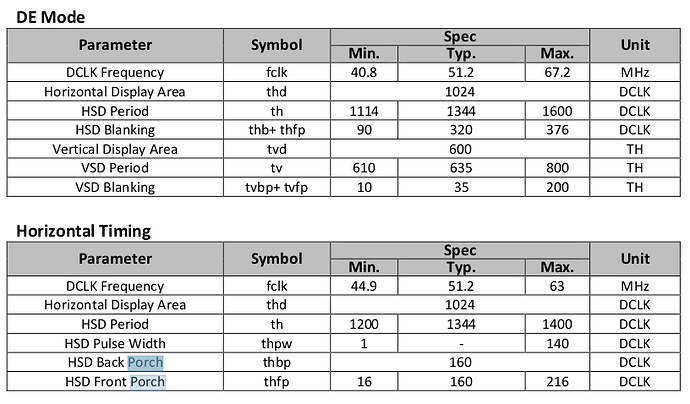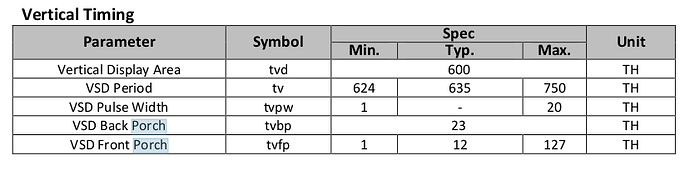I have 10.1" RGB parallel display. I’ve connected it with Colibri imx8x in RGB18 mode.
I need reference to make corresponding changes in device tree to support 1024x600 resolution in RGB18 mode and also change timings as per the display datasheet.
All toradex references are about 10.1" LVDS or WSVGA but I’ve not found anything about custom parallel RGB in device tree overlay
Please share the resources/links for reference
Thanks
Hi @digec42482
Welcome to toradex comunity.
Could you provide the software and hardware versions of your setup?
if you’re using Torizoncore, please have a look at devicetree-overlays
if you’re using embedded linux,devicetree-overlays(Linux)
All toradex references are about 10.1" LVDS or WSVGA but I’ve not found anything about custom parallel RGB in device tree overlay
Please refer to our display-lt161010_overlay.dts(7 inches RGB) overlay and change the display resolution and timings with respect to you’re display. To building the overlays, refer building the devicetree-overlay(linux)
Hi @ashok.tx ,
Thanks for your reply.
I’m using Linux Image based on toradex multimedia image recipe for oe-core.
SoM is colibri IMX8x on a custom made board
After your reply, I tried display-lt161010_overlay.dtbo as it is and it did make change, saw screen flicker and hopes were high. I then used that file and made a new dtbo but there is some confusion,
This is the updated config that I have put
&{/panel-dpi} {
status = “okay”;
width-mm = <222>;
height-mm = <125>;
panel-timing {
clock-frequency = <51230769>;
hactive = <1024>;
vactive = <600>;
hsync-len = <128>;
hfront-porch = <160>;
hback-porch = <160>;
vsync-len = <1>;
vfront-porch = <12>;
vback-porch = <23>;
pixelclk-active = <1>;
};
and datasheet has following parameters
Can anyone help me confirm if the values that I’ve put are correct or something is misunderstood by me
Thanks
@ashok.tx any comments?
Hi @digec42482
Yes,the above mentioned configuration looks good,except hsync-len.
panel-timing {
clock-frequency = <51230769>;
hactive = <1024>;
vactive = <600>;
hsync-len = <10>;
hfront-porch = <150>;
hback-porch = <160>;
vsync-len = <10>;
vfront-porch = <2>;
vback-porch = <23>;
pixelclk-active = <1>;
};
Thanks @ashok.tx
I tried the config suggested by you.
placed the customDisplay.dtbo in the /boot/overlays/
and updated overlays.txt file.
Following is the content in overlays.txt
root@colibri-imx8x:~# cat /boot/overlays.txt
fdt_overlays=colibri-imx8x_parallel-rgb_overlay.dtbo colibri-imx8x_ad7879_overlay.dtbo display-vga_overlay.dtbo colibri-imx8x-eval_spidev_overlay.dtbo customDisplay.dtbo
The display is partially (vertically) lit and the brightness is like a wave from left to right.
So I tried running the precompiled qt application which runs well before this change now shows following error:
Failed to create wl_display (Connection refused)
EGL: Warning: No default display support on wayland
qt.qpa.wayland: EGL not available
qt.qpa.plugin: Could not load the Qt platform plugin “wayland-egl” in “” even though it was found.
This application failed to start because no Qt platform plugin could be initialized. Reinstalling the application may fix this problem.Available platform plugins are: minimal, offscreen, vnc, wayland-egl, wayland, webgl, xcb.
Aborted
Please advise
Thanks