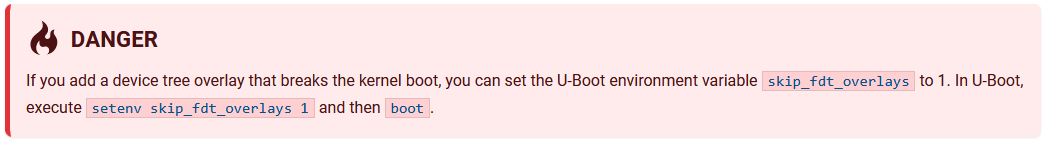Hi @hfranco.tx
I confirm that build 255 contains the dtbo overlay.
I enabled it directly on the device using the Approach 2 from KB.
The content of
/sysroot/boot/ostree/torizon-26c36e467e61e81b52eeba2c283c92f30f2465f3f7d40fde7af59e1e65f483c0/dtb/overlays.txt
is
fdt_overlays=verdin-imx8mp_hdmi_overlay.dtbo verdin-imx8mp_dsi-to-hdmi_overlay.dtbo verdin-imx8mp_spidev_overlay.dtbo verdin-imx8mp_hmp_overlay.dtbo
After I reboot the device, the boot fails with the following errors
U-Boot 2022.04-6.3.0-devel+git.a7d6442796bf (Jan 01 1970 - 00:00:00 +0000)
CPU: i.MX8MP[8] rev1.1 1600 MHz (running at 1200 MHz)
CPU: Industrial temperature grade (-40C to 105C) at 55C
Reset cause: POR
DRAM: 4 GiB
Core: 89 devices, 23 uclasses, devicetree: separate
WDT: Started watchdog@30280000 with servicing (60s timeout)
MMC: FSL_SDHC: 1, FSL_SDHC: 2
Loading Environment from MMC... OK
In: serial@30880000
Out: serial@30880000
Err: serial@30880000
Model: Toradex 0058 Verdin iMX8M Plus Quad 4GB WB IT V1.1A
Serial#: 14777722
Carrier: Toradex Verdin Development Board V1.1B, Serial# 10893470
Net: eth1: ethernet@30be0000, eth0: ethernet@30bf0000 [PRIME]
Normal Boot
Hit any key to stop autoboot: 0
switch to partitions #0, OK
mmc2(part 0) is current device
Scanning mmc 2:1...
Found U-Boot script /boot.scr
973 bytes read in 1 ms (950.2 KiB/s)
## Executing script at 50280000
4862 bytes read in 2 ms (2.3 MiB/s)
90156 bytes read in 2 ms (43 MiB/s)
149 bytes read in 2 ms (72.3 KiB/s)
Applying Overlay: verdin-imx8mp_hdmi_overlay.dtbo
2219 bytes read in 2 ms (1.1 MiB/s)
Applying Overlay: verdin-imx8mp_dsi-to-hdmi_overlay.dtbo
3165 bytes read in 2 ms (1.5 MiB/s)
Applying Overlay: verdin-imx8mp_spidev_overlay.dtbo
561 bytes read in 2 ms (273.4 KiB/s)
Applying Overlay: verdin-imx8mp_hmp_overlay.dtbo
2631 bytes read in 2 ms (1.3 MiB/s)
13356219 bytes read in 44 ms (289.5 MiB/s)
11523513 bytes read in 38 ms (289.2 MiB/s)
Uncompressing Kernel Image
## Flattened Device Tree blob at 50200000
Booting using the fdt blob at 0x50200000
ERROR: Failed to allocate 0x3a000 bytes below 0x100000000.
device tree - allocation error
FDT creation failed!
resetting ...
I had to use this strategy to disable the hmp dtbo
When the boot is successfull, the u-boot log is
...
## Flattened Device Tree blob at 50200000
Booting using the fdt blob at 0x50200000
Loading Device Tree to 00000000ffae8000, end 00000000ffb0102b ... OK
Starting kernel ...
...
Can you double check, please?