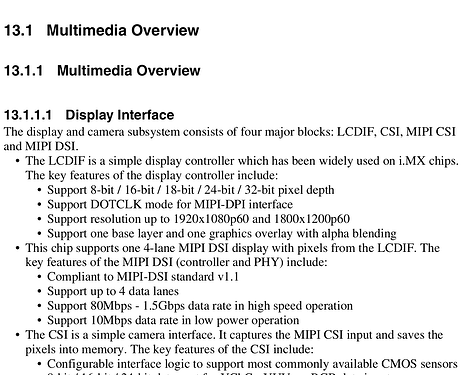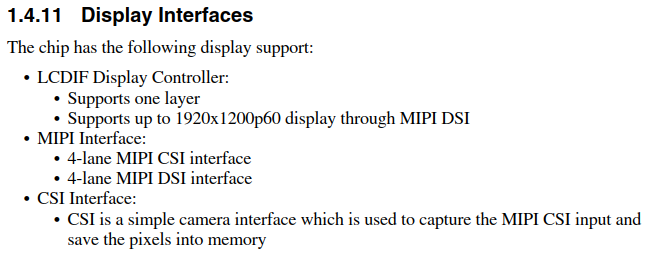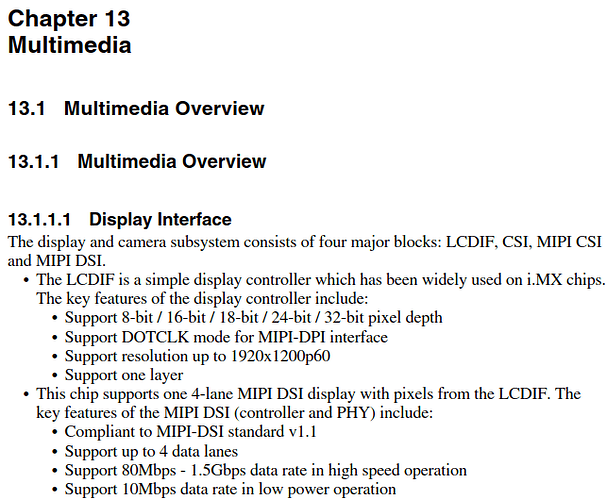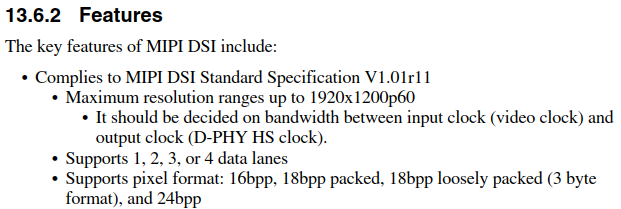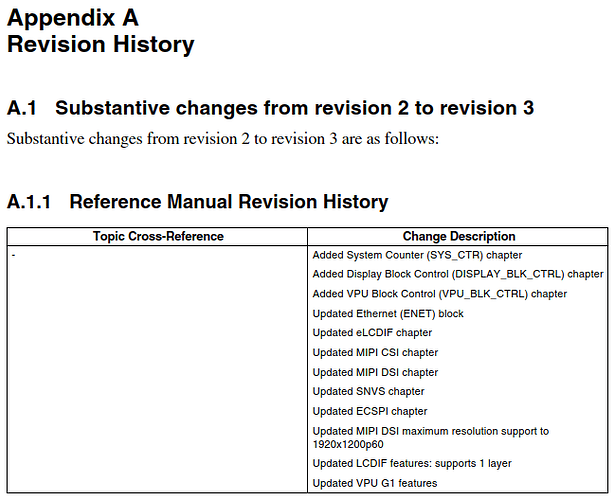Hi,
the datasheet of the Verdin MIPI-LVDS adapter says that it is able to drive 1920x1200.
Is it possible to use a display panel with MIPI-DSI and 1920x1200 resolution directly on the verdin imx8mm? Or do I have to use the MIPI-LVDS adapter an a LVDS panel to achieve this resolution?
Best regards,
Markus
Hi @Mowlwurf, how are you?
Thanks for posting on the community. I just had a quick chat with our team and what happens is that the Datasheet of the Adapter is somewhat more generic.
This happens as the adapter is designed to work not only on Verdin iMX8MM but also on the iMX8MP and on future modules that may be part of the family. Therefore, the resolution of the adapter depends on its internal components and can be different from the one of a specific Verdin module. The adapter being able to deal with higher resolutions is intended as this way it will not be a bottleneck for the current SoMs available. Moreover, it can also still be used if in the future the family hosts a module capable to deal with 1920x1200 on the SoC side.
In the end, the maximum value will probably be the one stated on the module’s datasheet (1920x1080p60) as it’s the minimal value between the SoC and the DSI bridge.
Please tell us if this helps 
Best regards,
Thanks, this was helpful.
May it be possible to use 1920x1200 on Verdin IMX8MM with a lower refresh rate, e.g. 30 Hz?
Best regards,
Markus
Hi @Mowlwurf,
Thanks for the update. I would like to recommend you look at the Reference Manual for the SoC from NXP. You can find it here: i.MX 8M Mini | Arm Cortex A53 | Cortex M4 | NXP Semiconductors
You can see on this extract that it doesn’t use this resolution as an example but it states that the MIPI DSI chip supports up to 1.5Gbps data rate in high-speed operation with up to 4 data lanes. It may then be possible to achieve this specific resolution and frame rate but I’d suggest you test it first. As I don’t have a DSI Display on my side that is able to deal with this resolution I’ll not be able to check if it works properly. Have you already decided on your final display?
Best regards,
We are still in evaluation phase and have not yet decided.
I followed your link and looked into the reference manuel Rev. 3, 11/2020 and see the following (sorry fo the long post):
Maybe your screenshot is from Rev. 2 of the reference manual?
But in the datasheet Rev. 1 07/2020 page 3 it says only 1080p60. So now I’m confused even more but since the reference manual is younger I would trust it more than the datasheet and give it a try.
Best regards,
Markus
Hi @Mowlwurf
I actually had Rev. 0 downloaded. I’ll check it internally and I’ll come back to you soon.
Best regards,
Hi,
is there anything new in this matter?
Best regards,
Markus
Hi @Mowlwurf, how are you?
We confirmed that the resolution shown on the Reference Manual changed from these Revisions. As we still didn’t test and already validated these specific resolutions on our modules, we believe it might work according to the NXP SoC Reference Manual, especially for newer modules. Please be aware however that you may need to reduce the number of bpp for the 1.5 GBps data lane to be used.
We’ll test it in order to update our module’s datasheet soon but we can’t provide any timeframe for this. If you want to try it on your side, we’d be pleased to know if you succeeded.
Hello,
how can I reduce the bpp (bits per pixel?)?
At the moment we are evaluating two displays with 1920x1200 (Keetouch GmbH and faytech AG), but it’s not easy getting the necassary information to drive the panels (like compatible Linux driver or panel timings).
Do you know or recommand a supplier for optical bonded touch displays with long-term support and availability?
Best regards,
Markus
Hi @Mowlwurf!
Thanks for the update.
It’s usually done on the device tree side. This is an example of how the bits per pixel are set on one of our overlays: device-trees/overlays/verdin-imx8mp_sn65dsi84-lt170410_overlay.dts at toradex_5.4-2.3.x-imx · toradex/device-trees · GitHub
Depending on the screen type and driver this can have other names so you’d probably check the Kernel Documentation (Documentation - linux-toradex.git - Linux kernel for Apalis, Colibri and Verdin modules) or the manufacturer site.
Displays datasheets are not always clear on the necessary timings and drivers. What I use to do is to get the display name and search for it or anything similar on the kernel documentation. If this doesn’t work, then I’d suggest contacting the manufacturer for any device tree sample.
This page has few models that have been tested either by us or by our customers: Supported displays | Toradex Developer Center
It’s not the most updated one but you can also find some suppliers in the end.
Please tell us if this helps 
Best regards,
Hello @gclaudino.tx,
i managed to connect 3 different 10.1" panels with 1920x1200p60 and 24 bpp to the iMX8MM with BSP v6.0:
The demo weston-simple-egl -f is running with 56 fps.
Did you already started your own tests?
Best regards,
Markus
1 Like