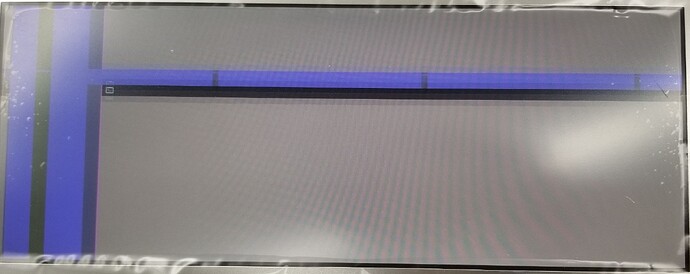Hi @alvaro.tx
It was a disappointing result. Even if the resolution is set to “1920x720” using “Device Tree Overlays”, it is output as “1920x1080”.
Attach the related boot-time dmesg.
[dmesg]
[ 0.275133] mxc_hdmi 20e0000.hdmi_video: 20e0000.hdmi_video supply HDMI not found, using dummy regulator
[ 0.275959] mxc_sdc_fb fb@0: NO mxc display driver found!
[ 0.276084] mxc_hdmi 20e0000.hdmi_video: Detected HDMI controller 0x13:0x1a:0xa0:0xc1
[ 0.276100] fbcvt: Aspect ratio not CVT standard
[ 0.276111] fbcvt: 1920x720@60: CVT Name - Not a CVT standard - 1.382 Mega Pixel Image
[ 0.276218] mxc_sdc_fb fb@1: registered mxc display driver hdmi
[ 0.288986] mxc_sdc_fb fb@1: 1920x1080 h_sync,r,l: 44,88,148 v_sync,l,u: 5,4,36 pixclock=148500000 Hz
[ 0.313556] imx-ipuv3 2400000.ipu: IPU DMFC DP HIGH RESOLUTION: 1(0,1), 5B(2~5), 5F(6,7)
[ 0.343797] mxc_hdmi 20e0000.hdmi_video: Read EDID again
[ 0.347478] mxc_sdc_fb fb@1: 1920x1080 h_sync,r,l: 44,88,148 v_sync,l,u: 5,4,36 pixclock=148500000 Hz