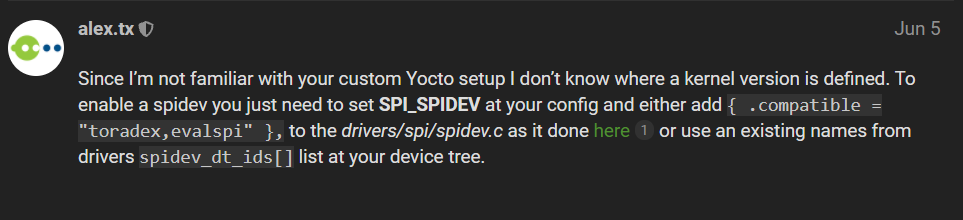Looks like spidev driver just not configured properly. Could you attach your /proc/config.gz and output of find /proc/device-tree/ -type f | grep spi
Attached are output of find and config.gz.
Please make your SPI part of Device Tree same way as it done here:
These are the exact files I am using. The device tree was never changed. Although, I am using linux-toradex_4.14-2.3.x now. The only file I can see that does not have spidev enables is imx6qdl-apalis.dsti, but I thought that this gets overridden in subsequent .dts files.
I’d recommend to take the Toradex minimal reference image and modify it by removing unnecessary layers and adding yours. Otherwise it very hard for us to debug an issue with unknown build. Plus it will be much easy for you to keep in sync with future Toradex updates.
Hi @alex.tx ,
Just for curiosity purposes, how do I enable SPI for “Apalis-iMX6_Reference-Multimedia-Image-upstream-Tezi_5.3.0+build.10” image?
Is this the method? If so, for setting SPI_SPIDEV at config, are you referring to local.conf?
Hi @Raymond,
In our latest images including the “Apalis-iMX6_Reference-Multimedia-Image-upstream-Tezi_5.3.0+build.10” image, SPI is now enabled by default. The SPIDEV kernel config is enabled as a loadable module so you may need to load it, if it doesn’t load by itself.
root@apalis-imx6:~# cat /etc/issue
TDX Wayland with XWayland Upstream 5.3.0-devel-202105+build.10 (dunfell) \n \l
Apalis-iMX6_Reference-Multimedia-Image-upstream
root@apalis-imx6:~# zcat /proc/config.gz | grep SPIDEV
CONFIG_SPI_SPIDEV=m
root@apalis-imx6:~# ls -l /dev/apalis-spi*
lrwxrwxrwx 1 root root 9 Oct 19 21:54 /dev/apalis-spi1-cs0 -> spidev0.0
lrwxrwxrwx 1 root root 9 Oct 19 21:54 /dev/apalis-spi2-cs0 -> spidev1.0
However if you require different/additional SPI pins than the defaults we provide, then you’ll need to modify the device tree to get the pin configuration you desire.
Best Regards,
Jeremias